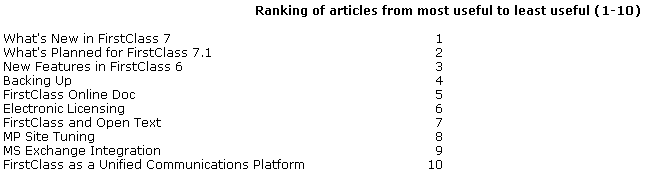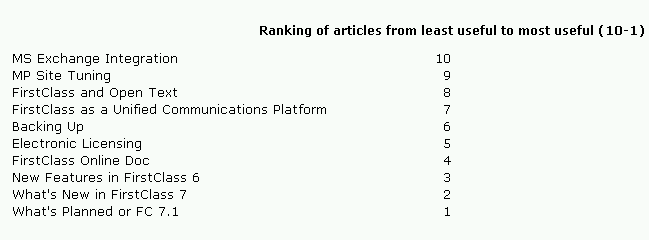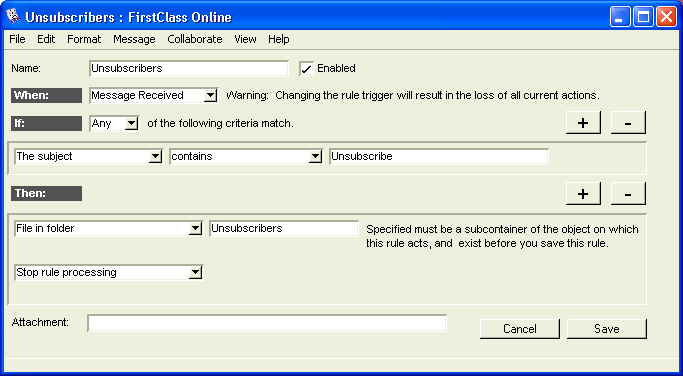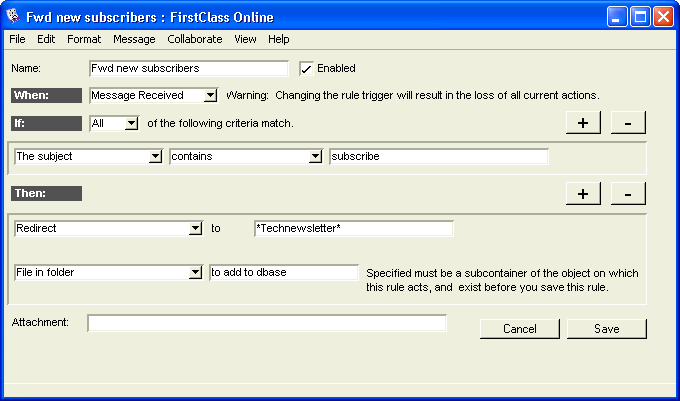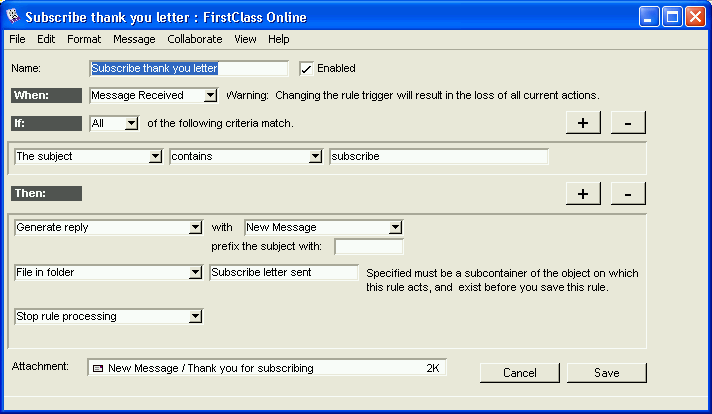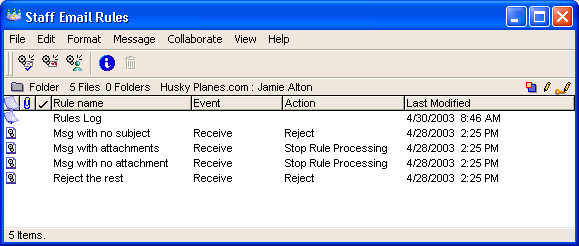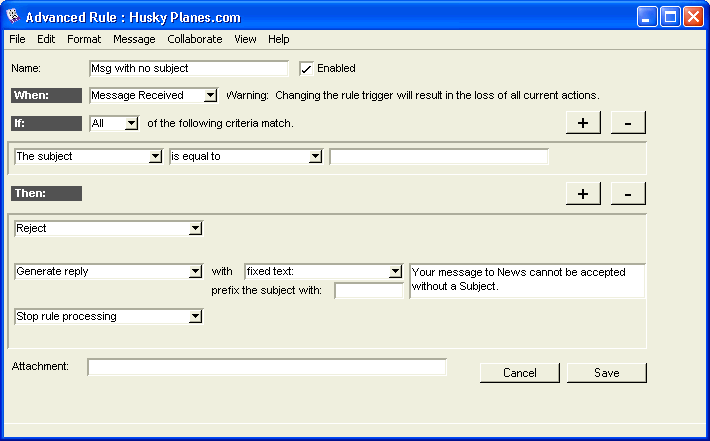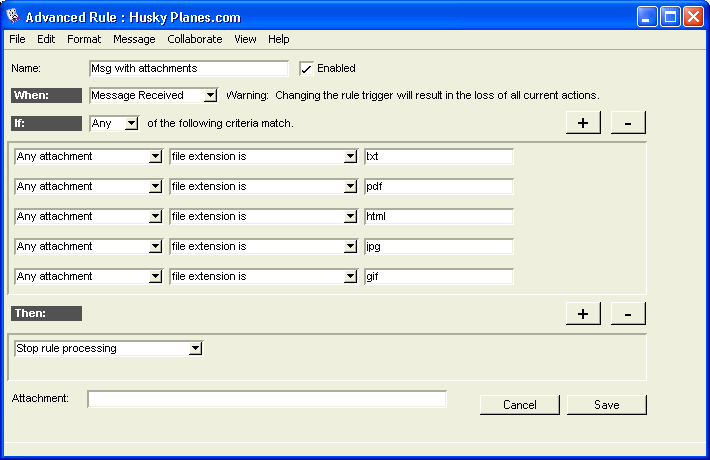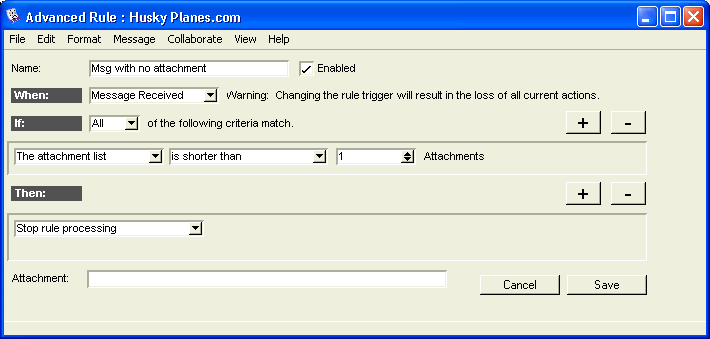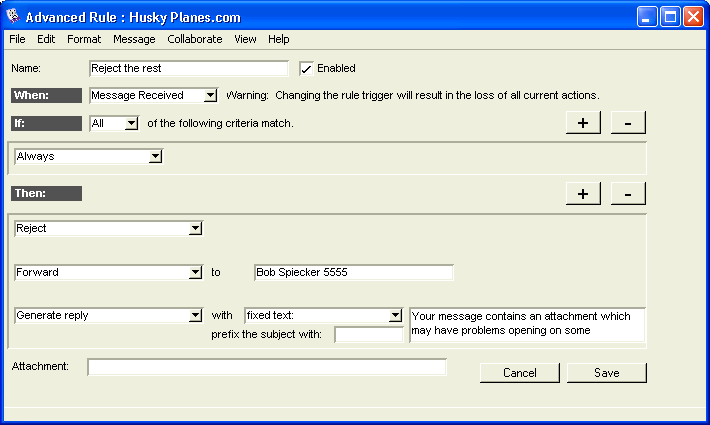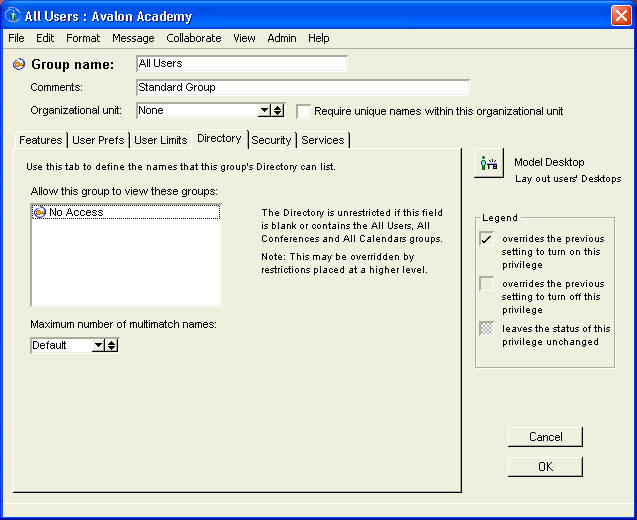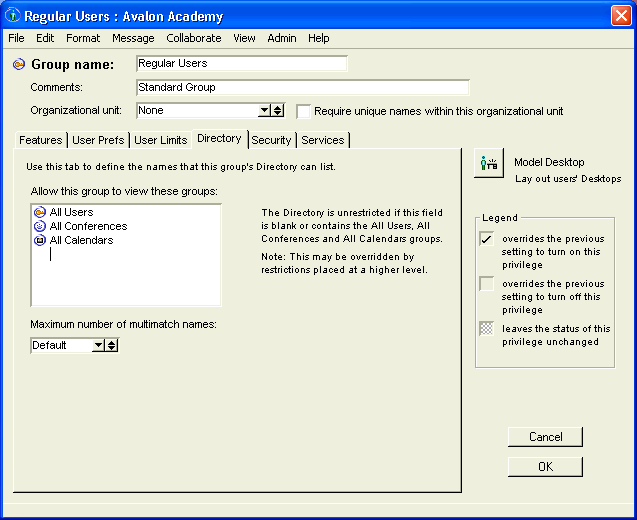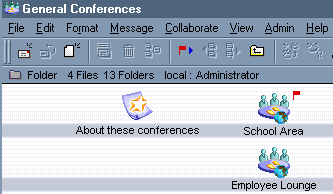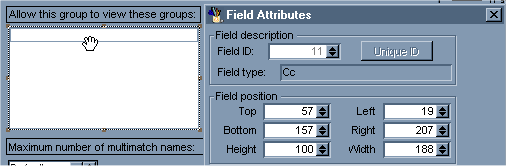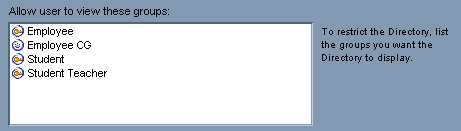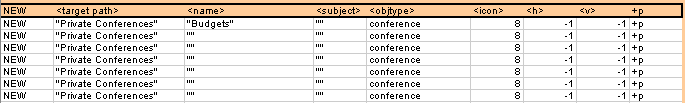| |
|
A publication of the Information Development department
Vol 3, Issue 2
May 2003
And the winner of the free pass to the 2003 North American Open Text conference is....Jim Nielsen!
We would like to thank you all again for taking part in our customer satisfaction survey. The response was well above what we had anticipated and the feedback was enormously valuable. A heartfelt congratulations to Jim Nielsen, administrator for the School District of Osceola County in Kissimmee, Florida. When we contacted Jim and told him the good news, he was very excited about winning the pass to the next LiveLinkup conference but even more excited about using FirstClass in his organization:
"In our School District email operation, we have been using FirstClass since 1999 when we started with separate servers for each school. That soon proved to be an administrative burden, so we switched to the MP package and centralized the server at our district office. We have two quad-processor servers arranged in a clustered, fail-over configuration, so our e-mail is up 24/7. This arrangement is currently supporting over 4550 users in 47 locations with no performance issues.
Besides e-mail, we use the conferencing function extensively. All Desktops have the basic conferences that pertain to District information that affects all employees, and, in addition, each school Desktop has its own pair of private folders (one for conferences, one auto-open for announcements) that is maintained by the schools' tech contact, and contains information available only to that school's employees.
All in all, FirstClass has provided our school district with a simple to use but highly effective method of communicating information on various levels to all our employees, and in a multiplatform environment."
Congratulations again to Jim, and thanks to all of you for helping us continuously improve the newsletter.
In this issue
Our main focus in this issue is the FirstClass 8.0 roadmap, an article written by Scott Welch, Director of Project Management. The article provides a detailed look into the future of FirstClass, where we are headed, and what this means for you our customers. Until now, the roadmap has been an internal document for Open Text employees only. As newsletter subscribers, you are among the first nonemployees to view it, as it is being showcased just this week at the Open Text LiveLinkup conference in Paris, France. We know this roadmap will provide you with answers to some of your questions and insight into our vision for FirstClass.
We have also created a new section called Tools, where we will showcase RAD applications, batch administration information and scripts, and other applications or utilities we think you may find valuable. Other content includes a complete analysis of the customer satisfaction survey results, the second installment of the mail rules article continued from the last newsletter, and, of course, our standard informative sections.
Enjoy this issue.
Editors
Annette Ferron
Ann Schwartz
A roadmap for FirstClass 8.0 and a vision for the future
How to change your voicemail greeting using FirstClass
Getting started with batch admin
What to look for in future issues of the FirstClass Newsletter
Feedback? Questions? Topic ideas?
New training courses and where to find documentation
Where to find previous newsletter issues
Subscribe other members of your organization
courtesy of Scott Welch, Director of Project Management
For over 10 years FirstClass has been at the forefront of the electronic communication revolution. From the earliest FirstClass servers with a few hundred users in 1990, through the emergence of the Internet in the mid-1990s, and on into the current era of super-scalable unified messaging, FirstClass has been there.
In the 13 years since FirstClass 1.0, we have continued to enhance and extend our product. Working in close conjunction with our customers, we have introduced a steady stream of innovative releases and provided them to our customers in a timely fashion. Our goal is to provide one major release every year, and one minor release every six months. Our track record over the past few years supports this goal delivering FirstClass 6.0 in July 2001, FirstClass 7.0 in August 2002 (13 months), and FirstClass 7.1 in early 2003 (6 months). This commitment is further reinforced with the delivery of FirstClass 8.0 in Q4 2003.
In addition to maintaining a reliable and predictable release cycle, for almost 15 years we have adhered to a set of principles which drive every FirstClass release. We must:
1 add new features, improve product usability, and fix bugs
2 improve performance and scalability
3 improve product security
4 decrease the total cost of ownership
5 continue to advance the FirstClass vision
These principles, the "Big Five", are major factors differentiating FirstClass from other products and applications. Every release of FirstClass is guaranteed to advance every single one of these principles.
Now that we are part of the Open Text family and have access to a wider range of technologies and expertise, we can continue to implement these principles and take them to the next level. In practical terms this means that future versions of FirstClass will both incorporate new Open Text technologies and inter-operate more closely with Open Text products such as LiveLink. Whether you are a FirstClass customer looking to add Live Link Document Management or a Live Link shop with Instant Messaging needs, you will benefit tremendously from the seamless integration of these technologies. One of our main goals is to make both the user and administrator experience as positive as possible.
The roadmap below is split into two broad sections: The Release Roadmap and the Vision. The Release Roadmap is a description of the range of technologies and components that we are building for the next release. It is a forward-looking document, and of course the final version of the product might differ from what is described. The FirstClass Vision broadly describes our vision for FirstClass specifically and collaborative computing generally. While some of the items in the vision are years or even decades from general release, it is only by having such a consistent vision that we can supply the best to you, our customer.
FirstClass 8.0 Release Roadmap
Please note that this is forward-looking information and is subject to change at any time.
FirstClass Release 8.0 has been designed with three broad goals in mind:
1 enhancing performance, reliability, and usability for existing FirstClass customers
2 improving the collaboration experience for customers upgrading to FirstClass from other email only systems
3 enhancing the integration of FirstClass into standards-based IT networks and adding additional tools for third-party developers.
These improvements are incorporated in all FirstClass components: server, client, Internet, and voice modules. In addition, we have introduced two new modules, FirstClass Directory Services and FirstClass Application Services, and made major changes to several existing FirstClass components. For example, the new FirstClass Contact Manager will replace the old Address Book. The new FirstClass Personal Web Publisher will replace the old Home Page. Chat and Who's Online will be superseded by FirstClass Instant Messaging and FirstClass Presence Management Services.
The following information will provide you with a brief description of the major changes in each area of FirstClass 8.0. This release is scheduled for Q4 2003, but please note that some modules and components may ship at a later date.
FirstClass Server
FirstClass Server Release 8.0 delivers a wide range of new functionality, geared to improving usability and performance for both administrators and users:
Removal of limits wherever possible
To increase the flexibility and power of the FirstClass Object Store a comprehensive re-engineering effort has been undertaken to extend or remove all possible limitations on the length of various names, numbers of messages, and so on. Specific increases include:
• longer names for folders, conferences and attachments
• more than 1792 incoming messages per conference and Mailbox
• support for more than 25 rules and actions
• longer user names in the FirstClass Directory.
Increased server performance for large scale sites
Many of the larger FirstClass sites are now running over 100,000 users, with the largest site being over 250,000 users on a single server. The FirstClass 8.0 release includes a number of optimizations that are required by these sites, but whose benefit will be felt by all sites. In particular, trash collection has been optimized so that it runs several times faster than in the previous release and may now be configured in a limited time range (for example, 2 to 4 AM). If trash collection does not finish in this time range, it will automatically restart the next night at the place it left off. Finally, we've added a number of enhancements to improve mail delivery performance.
In addition to the direct performance improvements we've also included substantial improvements in the protocol used between the FirstClass server and FirstClass Internet Services. The net result of these improvements is that heavily-loaded sites will see performance boosts of up to ten times for inbound and outbound SMTP mail. These protocol changes also substantially improve caching and download speeds for both HTTP and FTP.
Enhanced security
The FirstClass 8.0 server introduces a number of important security improvements. These include server support for S/MIME configuration and improvements in the FCP encryption scheme. In addition, administrators are now able to improve overall system security by forcing the use of encrypted connections and by disallowing the use of saved passwords.
Improved third-party development tools
As part of our commitment to support third-party developers, FirstClass 8.0 includes substantial extensions to the set of tools that enable the creation and delivery of powerful and scalable applications on top of the FirstClass engine. These include toolkit enhancements and the ability for FirstClass Rapid Application Development (FCRAD), as well as other applications to receive, process, and send rich FirstClass message objects. The new FirstClass Application Services module adds support for running FCRAD and other applications on a separate server. Finally, to improve access to applications built in FirstClass, we have added the ability to access FCRAD applications from any web browser without the use of plugins or Java. As part of our ongoing commitment to support platform choice, these development tools will be available on all
supported FirstClass server platforms.
Automated FirstClass administration
As systems become larger and administration resources become stretched, it is more important than ever to preserve the FirstClass reputation for reliability and ease of administration. FirstClass 8.0 extends the automation in server administration with a number of important enhancements, including:
• automatic Post Office and Directory repair
• automatic repair of mirroring faults
• trash collection suspend/activate on individual users
• server will now automatically warn the administrator, via email, when various server limits are approached/reached
External authentication/Single Signon
In conjunction with the new FirstClass Directory Services module, the server will support the ability to authenticate user logins using an external LDAP V.3 directory.
FirstClass Client
With the release of FirstClass Client 8.0, we continue to improve the premier access method for FirstClass. As part of our overall release philosophy of improving FirstClass for both existing and new customers, the latest version of the FirstClass Client contains numerous improvements to existing features while also including many new features which have been very high on customer wish-lists.
Calendar enhancements
There are numerous enhancements to the calendar, including:
• optional delivery of new events to Mailbox
• multi-day daytimer view
• improved look and feel for both week and month views
• better year selector and current-month display
• all day events
• import and export events using vCalendar standard.
New FirstClass Contact Manager
The new FirstClass Contact Manager is a major rewrite of the old Directory and Address Book user interface. It includes completely new views for displaying and using contacts, as well as improvements to the contact form. In addition, users will be able to import and export Contact Manager entries using the vCard format.
Additional enhancements
Other FirstClass Client improvements designed to improve the performance and productivity of both users and administrators include:
• color in Mailbox and conference list displays
• smart image paste with automatic conversion to PNG or JPEG
• save Explore view and window split positions on server
• enable the use of PNG and JPEG pictures as icons
• support for hidden items
• display disk usage and mail alias on status bar
• pick outgoing Internet email alias.
Compatibility with Legacy Clients
To facilitate migration for users of older messaging systems with non-integrated mailboxes, FirstClass will now enable users to choose to display their Mailboxes in separate Inbox and Outbox panes. This filter may be applied to any folder, Mailbox, or conference within FirstClass. Additional views and sorts will also be added in the future.
In addition, the client menus and forms have been redesigned to make migration from legacy clients easier for the user.
Tables in messages and documents
One of the largest changes is the incorporation of tables in the FirstClass editor. Table support in FirstClass is very powerful, with a full table editor. Tables may be any size, and height and width may be either fixed or proportional. Each table cell can hold any FirstClass content, including text, images, and even another table. Additionally, new data translation engines allow copy and paste of tabular data for seamless interchange with other applications (for example, spreadsheets).
The new FirstClass table functionality is also integrated tightly with FirstClass Internet Services for handling of inbound and outbound HTML mail, as well as for publishing FirstClass web pages with embedded tables to the web.
Printing improvements
FirstClass 8.0 includes a comprehensive update of the FirstClass printing subsystem. Printing of the Contact Manager and Calendar will be much improved, in particular printing of both summary views (day, week, month) as well as improved printing of individual events and tasks.
New FirstClass Explorer browser-embedded client
As part of our ongoing efforts to deliver FirstClass to as wide an audience as possible with minimal integration and administration requirements, FirstClass 8.0 will introduce the FirstClass Explorer. This is a FirstClass client designed to be completely embedded directly into Internet Explorer as an ActiveX application. For ease-of-use the FirstClass Explorer may be installed with only a single click and a small download. The FirstClass Explorer gives users all the benefits of the rich FirstClass Client experience, while at the same time freeing administrators from installing and maintaining software on the end-user machine.
FirstClass Internet Services
As FirstClass Internet Services reaches functional maturity, additional focus is being placed on improving its scalability, reliability, and performance. As well, substantial effort is being placed on improving the quality of existing features.
Performance, reliability, ease-of-use
The FirstClass 8.0 Internet Services release heralds a new high in both performance and reliability. On the HTML side, many common operations have been sped up by a factor of 10, with special emphasis on faster template and CGI processing. Major improvements in the handling of both inbound and outbound SMTP messages results in the ability to handle tens of thousands of messages per day. Finally, to improve the ability of FirstClass to run in an unattended environment this release includes the ability to run IS as a service under Windows NT/2000/XP.
S/MIME support
FirstClass 8.0 will introduce the ability to handle both inbound and outbound SMTP messages encrypted using S/MIME, with per-user keys stored securely on the FirstClass server.
Livelink integration
For customers wishing to take advantage of both FirstClass and Livelink, we offer a web interface designed for seamless integration with the Livelink user interface.
Improved web interface
The new FC 8.0 web interface is now approaching the FirstClass Client in both richness and performance. Improvements include:
• additional tags for visually impaired users with screen readers
• extra preferences
• expanded support for mail rules
• improved calendar interface
• HTML-based instant messaging.
SPAM reduction
Building on the work in FirstClass 7.1, Internet Services now contains additional support for spam filtering and reduction.
Table support on inbound and outbound HTML
In conjunction with the new FirstClass client table handling, Internet Services has been enhanced to allow full use of tables. This enables the use of tables in both inbound and outbound HTML messages, and allows FirstClass documents with tables to be published on the web.
FCRAD access via web
For the first time, Internet Services allows access to a broad range of FCRAD applications directly from any web browser, without the need for downloads or Java applications on the end-user machine. This opens up a whole new world for third-party tools and custom extensions for FirstClass.
UTF-8/Unicode support
In conjunction with ongoing support for multiple languages, Internet Services adds additional support for inbound and outbound UTF-8/Unicode messages.
FirstClass Directory Services
As part of our ongoing commitment to supporting open standards, FirstClass 8.0 includes a new component, FirstClass Directory Services (FCDS), which substantially improves the integration of FirstClass into larger meta-directory environments. The initial release of FirstClass Directory Services encompasses three distinct areas of improvement:
Supporting bidirectional user maintenance between FirstClass and LDAP V.3
With the first release of FCDS, FirstClass administrators have the option of "slaving" the FirstClass server to an external LDAP V.3 directory. When users are added, deleted, or modified on the LDAP server, the FirstClass Directory will be automatically updated through FCDS. The feature also allows administrators to "slave" other applications to FirstClass, allowing FirstClass to be used as the meta-directory in any network.
Providing access to FirstClass Directories from LDAP V.3 clients
As part of enabling FirstClass to fit seamlessly into a network of standards-based directories, FCDS supports querying of the FirstClass Directory from any LDAP V.3 client application. Existing FirstClass sites may elect to take advantage of single-sign-on in a wide variety of applications (for example, file servers, printers, copiers) without the expense of running another server by simply instructing those applications to authenticate against FirstClass Directory Services.
Enabling external authentication through LDAP V.3
FCDS supports login authentication to be performed by an external LDAP V.3 directory, for FirstClass administrators who wish to allow this option on their systems.
FirstClass Voice Services
The primary focus for FirstClass Voice Services 8.0 is enhancing performance, reliability, and ease of use. In addition, there will also be some important new features added:
Voice Access to FirstClass Content
This release will introduce voice access to FirstClass content, including Contact Manager and Calendar information. This access will be provided through a new FirstClass Telephone User Interface (TUI).
Additional Telephone User Interfaces
To improve migration from older voice mail systems, this release includes two new TUIs, one with a command set similar to that used by many Octel voice mail systems, and the other with a command set similar to that used by many Centigram voice mail systems.
FirstClass Instant Messaging and FirstClass Presence Management
This release introduces two new FirstClass components designed to improve real-time professional collaboration in a wide range of environments, including education, business, and government.
Instant Messaging and Presence Management Integrated With Collaboration
FirstClass now includes Instant Messaging directly integrated with a professional collaboration system. The new FirstClass Presence Management tool allows you to see when colleagues are online and jump directly to an instant messaging environment. The combination of instant messaging, presence management, and collaboration makes FirstClass the first product to offer true Instant Collaboration.
Transcripting for Knowledge Management
To ensure that instant messages are managed and retained, administrators may tag certain instant messaging areas to automatically save transcripts of all instant messaging sessions.
Rich Media Instant Messaging
As with all components in FirstClass, Instant Messaging allows a rich array of media types, including text, voice, images, and binary attachments.
Advanced User Interface
The new FirstClass Instant Messaging provides an advanced user interface, including activity indicator, invite with message, decline with message, and custom user icons.
Instant Buddy Lists
As part of the new FirstClass Presence Management system, all addresses will automatically become buddy lists. Whether it's a mail list, a Mailbox, a conference or even the list of To and Cc names in messages, the names of users who are currently online will be displayed in bold. Plus, you can choose to instant message them with a single click.
The FirstClass Vision
As is clear from the FirstClass 8.0 roadmap, our customers and partners can continue to expect a rich, powerful, and reliable experience from FirstClass. There are a number of areas which we believe are key to delivering the FirstClass Vision. While some of these are long-term, and may not appear for several release cycles, all are part of the FirstClass Vision and are actively being pursued. Of course, our decisions are always guided by our "big five" set of principles:
1 add new features, improve product usability, and fix bugs
2 improve performance and scalability
3 improve product security
4 decrease the total cost of ownership
5 continue to advance the FirstClass vision
Some of the areas you will see enhanced over the next few releases include:
Integration of FirstClass and LiveLink
To enable customers to easily install and deploy the set of collaboration and knowledge management tools appropriate for their particular organization, we will continue to enhance the integration of FirstClass and Livelink. In addition, some specific pieces of Open Text technology will be included directly in FirstClass, in particular an advanced searching capability and enhanced support for streaming media.
FirstClass eLearning Services
With the introduction of the new eLearning Services module, FirstClass will provide a broad range of learning tools suitable for both educational and corporate settings. The eLearning Services module will include a learning management system, electronic testing, and "Instant Learning" with real-time whiteboard and multimedia broadcasting. In addition, FirstClass will support a rich set of learning object authoring and access management tools, including the ability to use standards-based learning objects such as SCORM.
FirstClass Authoring Tools
To enhance the FirstClass collaborative environment, we will continue to enhance the breadth of content which may be embedded in FirstClass. The will include both additional media types (audio, video, and so on) as well as unstructured office data (spreadsheets, presentations). In addition, FirstClass will allow the creation of simple "on the fly" table-based data management systems.
More Platforms
One of the key parts of the FirstClass Vision is to provide our end users and administrators with a variety of platform choices. In the past, we have proven this by shipping on Mac 68K, Mac PPC, Mac OS X, Windows 95, Windows 98, Windows 2K, Windows ME, and Windows XP. In the future, we expect to expand this range to include additional operating systems, and are currently considering candidates such as Linux, Sun Solaris, and HP-UX. In addition, a separate component of the multi-platform is dealing with mobile computing platforms (see below for details).
FirstClass Voice Services Expansion
While FirstClass Voice Services certainly propels FirstClass to a leading position in unified messaging systems, there are a number of important areas that will be enhanced. On the input side, the current touch tone interface will be augmented with full speech recognition that will, in turn, allow an enhancement in functionality of the Voice Services interface. Our goal is to deliver a full voice portal to enterprise knowledge. On the connectivity side, we will continue ongoing efforts to provide wider switch and protocol compatibility, including SS7, VoIP, and additional PBXs. Finally, adding to our new instant messaging and presence management tools we will be introducing real-time call management, enhanced find-me / follow-me, and Internet Call Waiting.
Support for Mobile Computing
With the unique combination of rich user interface, low bandwidth requirements and off-device storage, we believe that FirstClass is the ideal application to enable next-generation mobile communication. To this end, we are actively investigating porting the FirstClass client application to a number of different mobile computing platforms. Candidates include Windows Pocket PC, Symbion, Linux, Palm, and RIM.
Extend FirstClass Instant Messaging
The new FirstClass Instant Messaging provides a rich, secure, and powerful suite of enterprise-class instant messaging tools. On the functionality side, FirstClass Instant Messaging will be extended to support more media types, including streaming video and interactive whiteboarding. On the connectivity side, FirstClass Internet Services will be extended to allow FirstClass Instant Messaging users to easily communicate with users of other standards-based instant messaging systems.
FirstClass Contact Manager
The new FirstClass Contact Manager is the first step in delivering a rich and powerful Contact Relationship Management (CRM) system. The FirstClass Contact Manager will support such tools as mail merge, contact reminders, and additional views. This will be tied directly to the FirstClass messaging, collaboration, and instant messaging services, so that at a glance users and administrators can quickly identify all communication (both incoming and outgoing) between a FirstClass user and a contact.
FirstClass Synchronization Services
FirstClass has traditionally operated in continuously-connected network environments such as the Internet. Although this focus has not changed, the emergence of highly mobile devices with limited or intermittent network connectivity (laptops, PDAs, cell phones) means that users need access to critical data even when disconnected. FirstClass Synchronization Services will enable users to replicate FirstClass data to their local devices, use those devices while disconnected to both read and modify the data, and then synchronize with FirstClass at a later time. This will encompass all devices running FirstClass client software (for example, a laptop) as well as devices with native applications (for example, a cell phone address book).
Security in all we do
FirstClass is an extremely secure system, and we safeguard this in every release. Additional security areas being considered include encryption of the FirstClass Object Store, user-to-user messaging encryption, message signatures, and support for biometric authentication.
FirstClass Records Management Services
As more and more corporate content lives in the messaging and collaboration environment, it is increasingly important to provide the tools to manage an ever-growing pool of corporate knowledge. The FirstClass Records Management Service will provide both administrators and end users with the tools to effectively define and enforce policies regarding message retention periods, versioning, archiving, and destruction. A powerful backup and restore subsystem will provide the ability to search for and retrieve user accounts, documents and messages for both operational and regulatory uses.
FirstClass Disk Services
In order to enable true mobile computing and seamless knowledge management, FirstClass must be able to manage other types of content. By using the upcoming FirstClass Disk Services module, users will be able to use any application on their local PC to read and write files stored on their FirstClass Desktop, which will appear as a hard drive on their PC. For the first time, the power of office productivity applications will be integrated into a knowledge management and collaboration system. Plus, from an administration and records management point of view, all user work will be centralized and controlled by the records management infrastructure.
Thanks again to all who answered our customer satisfaction survey. The number of responses far exceeded our expectations and we are grateful for your input. In this issue, as promised, we follow up on our sneak peak with a detailed look at the survey results.
Planning future newsletters is easier when we know what content you most enjoy. Judging by your responses, it is clear that you most appreciate information regarding new and upcoming features of FirstClass. Here are some sample comments we received regarding the "What's New" and "New Features" articles:
• "...[The "What's New" and "What's Planned" articles] were two of the most useful because of what they represent in terms of delivering information—somebody took the time to collect the bits and pieces that had been floating around FCOL and other places and put them in one concise document."
• ""What's New in FirstClass 7.0" and "What's Planned for FirstClass 7.1" were disseminated to our 5,000 users...to keep them apprised of changes, and reassure them of FC's continuing health, development, and commitment to email filters!"
• "Articles concerning new features help me plan and communicate product strengths and weaknesses to our IT team. Print screens in those articles help me show the IT director what to plan for and how things will...work in the future."
The 'What's New' and 'New Features' articles topped the list of most useful articles, but, as you can see from the following table, many admins also view backing up their FirstClass servers as a crucial part of their jobs. This is reflected not only in the fact that more than half of you found the article on the subject useful, but also in the comments we received.
The feedback on the Backing Up Your FirstClass Server article ranged from "good tips" and "great for planning my backup schedules..." to this comment that encourages us to believe that we are successfully addressing your fundamental concerns: "We have had a lot of trouble implementing this [backing up the post office] until this article and now the issue is totally solved. It was useful on both Windows and Mac."
We also asked you to identify which articles you found least useful. In the case of the Microsoft Exchange integration article, only 14.6% of you found it useful, whereas 38.3% found it least useful. The subject of Microsoft Exchange integration is rather specialized so we did not expect the article to rank among the more popular. We are happy, nevertheless, to learn that one reader used the article "as part of my continuing activity to get FC as the primary system in our division."
The fourth question in our survey asked you to rank the sections of the newsletter from most useful (a ranking of 1) to least useful (a ranking of 5). In the table below you can see that the Tech Tips section topped the list with an average rating of 2.1. This reflects the fact that 72.4% of you ranked Tech Tips as either 1 or 2 on the usefulness scale. We are pleased to see that you also gave our articles section high marks, with slightly under half of you, 47.4%, ranking it first or second.
To gauge your overall satisfaction with the newsletter, we posed a series of questions regarding its accessibility and frequency, how we have responded to your inquiries, and whether the articles we have published are relevant and sufficiently varied. We publish the newsletter in a variety of formats, so we were not surprised that an overwhelming majority of you, 92.8%, were satisfied, or somewhat satisfied with the accessibility of the newsletter. On the question of the frequency of the newsletter, 81% of you are satisfied, or somewhat satisfied, with the number of issues we publish per year. Increasing the frequency of the newsletter did figure prominently among your suggestions for ways to improve the newsletter so we are considering ways to make this possible. We are pleased to report that a near unanimous 97.1% of those who rated
our performance in responding to readers' questions and issues are satisfied to some degree. We view the articles as forming the essential core of the newsletter so we strive to ensure that they are relevant to your concerns as FirstClass administrators. With slightly over half of you, 51.9%, being satisfied with the variety and relevance of the newsletter articles, and a further 43% being somewhat satisfied, we appear to be succeeding in providing the quality assistance you seek.
Given our feeling that FirstClass Online offers administrators substantial benefits, we were delighted to learn that 87.5% of you have FCOL accounts. Of those with accounts, more than a third, 36.6%, access FCOL on a daily basis. A further 45.1% report using FCOL on a weekly basis, with some reporting that at certain times of the year they also check FCOL daily. Although many admins still prefer to receive the newsletter through email, more than half of you, 54.5%, prefer to access the newsletter through FCOL. On the subject of how we ought to make the newsletter available, the responses were almost evenly split between those who favor receiving an email with a link to the newsletter on our web site (50.1%) and those who still prefer to be sent the actual newsletter (49.9%).
Our request for content you want to see in future newsletters drew a wide variety of responses. Several people endorsed our proposal to include information on Voice Services. Many of you seek additional tech tips, especially regarding batch administration. A strong contingent of readers requested the inclusion of case studies illustrating how organizations actually use FirstClass. Here are just a few of the suggestions we found noteworthy:
• "Specific topics, with...examples of how the feature is actually used..."
• "Submitted 'good ideas' from the large user base i.e. clever ways people are using the new 7.1 filters..."
• "Employee or corporate profiles, customer success stories, humor, more step-by-steps."
In closing, we wish to extend a special thank you to everyone who expressed interest in participating in our focus group to improve customer satisfaction. We are excited that 43.2% of you wish to be involved and that a further 28.4% are intrigued enough to request further information. We are dedicated to helping you do your job more effectively and the focus group will provide us with the kind of feedback we need to fulfill our mandate.
Again, thanks to all who responded. We look forward to implementing your suggestions and making the newsletter an even more useful tool for administrators.
The last issue of the newsletter provided an introduction to FirstClass mail rules. The interest in mail rules is so great, though, that we chose to expand on that article and introduce some more advanced rules for those of you who are already familiar with the concepts and wish to challenge yourselves.
As stated in the last article, you can perform an advanced rule on messages that are sent or received, and on deleted items. You can also create advanced rules that you run manually on selected mail. This article lists the possible If conditions that you can set (not including the basic Send Rule/Receive Rule functions, which can also be used), and the Then actions to perform for sent and received messages. It also discusses the Item Deleted function, and provides some real-world advanced mail rule examples.
Messages received or sent
You can create an advanced mail rule to perform any of the following advanced functions:
If
• the sender or recipient (To/Cc) is/is not a conference (includes calendars), or automated system (FirstClass), or has/doesn't have a specific conference permission
• the object's status is a system notice (a FirstClass-generated object, such as an NDN or reminder)
• the Internet header (an X-header generated by FirstClass (listed below) or one of the standard headers) contains the specified condition
FirstClass-generated Internet headers:
• X-SPAM-Warning - alphanumeric version of spam level (for example, LOW, HIGH)
• X-SPAM-Level - numeric indicator of likelihood that this is spam (higher number means more likely to be spam)
• X-SPAM-Tests - the tests that resulted in the message being marked as spam
• X-RBL-Warning - the message was sent from a known spammer as reported from an RBL.
You need to know the possible values the headers may have.
• the send date is before, after, within, or excludes the specified date and time (you can choose a time period from the list, type the number of days, or type something like 1w 3d 4h)
• the file size is greater than or less than the specified value including attachments
• the history contains a specified action performed by a specified person (or leave the person field blank to mean any person)
• the odds are the specified value. This condition is considered to be met based on the probability you specify. For example, if the odds are 1 in 2, there is a 50% chance that this condition will be considered to be met. If this is the only condition, it means there is a 50% chance that this rule's actions will run.
Then
• generate a reply with fixed text that you enter or the autoreply text from your preferences. You can also specify a subject prefix, and attach an object to the rule that will be used as the basis for the reply.
• send a pager message using your paging preferences to create a forwarded or redirected message
• send a FirstClass notification, using either 7.1's built-in notification feature or its predecessor, FirstClass Notifier. The recipient must have one of these active.
• turn approval on to make the message require approval
• set the expiry period of the message to the conference default, or a specified time period (you can choose a time period from the list, type the number of days, or type something like 1w 3d 4h).
• prevent the message from triggering FirstClass' notification feature
• make a rule log entry which adds the text you type to the mail rules log.
Item Deleted
Then
These actions are performed before the actual delete, so that you can cancel the delete, move the object to a folder, and so on, instead of deleting it. If you do not want to delete the object, add the action Cancel deletion after any other actions you perform.
Moving an object to a subcontainer cancels deletion automatically.
Examples
We have showcased two examples below. The first is one that we use in our own office to manage new newsletter subscribers and unsubscribers. The other is from an administrator in the field who organized a set of rules to manage the mail coming into his News conference.
Example 1: Newsletter rules
In order to keep new newsletter subscriptions organized before FirstClass mail rules were introduced, we manually moved new subscriptions from the TechNewsMail conference or the *TechNewsletter* Mailbox into a subfolder to keep track of new subscribers and add them to our database, and then manually sent thank you letters. Unsubscribe messages that came in were manually filed in an Unsubscribers folder.
With the introduction of mail rules we were able to automate this process, which significantly reduced both our workload and conference clutter. To automate this process, we did the following:
1 We first created an advanced rule in the *Technewsletter* Mailbox to automatically handle any messages that contained "Unsubscribe" in the Subject field. These Unsubscribe messages are automatically filed in a folder called Unsubscribers.
We needed to make sure the Unsubscribers rule was listed first in the list of rules because we later created a subscribe rule that searches for the word "subscribe" in the Subject field. Since "subscribe" can be found in the word "Unsubscribe", those who were unsubscribing would otherwise receive a "Thank you for subscribing" message. To prevent the mail rules from advancing to the subscribe rule, we added the action "Stop rule processing" to the Unsubscribers rule's Then section.
This is what the Unsubscribers mail rule looks like:
2 We then created an advanced mail rule in our TechNewsMail conference to redirect incoming messages containing the text "subscribe" in the Subject field to the *Technewsletter* Mailbox and to file a copy of the message in a pre-existing container named "to add to dbase".
This is what the mail rule looks like:
3 We created an advanced mail rule in the *Technewsletter* Mailbox to automatically send out thank you letters based on an attached message (some of you may have received a letter when you subscribed) to the addresses of messages containing "subscribe" in the Subject field.
4 In the same rule, we filed the message in a pre-existing folder named "SUBSCRIBE letter sent" so we have a record of who received a thank you letter.
This is what our mail rule looks like:
This set of rules ensures thank you letters are always sent and a record of each new subscriber or unsubscriber is maintained.
Example 2: Managing the News conference
This example is from Bob Spiecker, Network Administrator at the Florida School for the Deaf and Blind. He says:
"The News conference is a great communication tool for our campus, but some users need to be coerced into using better etiquette. Blank subjects were nebulous, platform-specific attachments caused headaches, and the number of messages in the list overwhelmed certain people.
With mail rules, my management of the News is now automatic."
We recreated Bob's rules to show you examples of what he has done. Here is the order of the rules he created:
The "Msg with no subject" rule rejects any message without a subject, generates an automatic reply, and then stops mail rules:
The "Msg with attachments" rule accepts certain cross-platform attachments, then stops mail rules:
The "Msg with no attachment" rule accepts any message without an attachment, then stops mail rules:
Messages that met any of the above If conditions have already stopped rule processing, so all other incoming messages will fall into the All category. The "Reject the rest" rule rejects each of these messages, forwards a copy to the network administrator, and generates a reply to the sender:
Thanks for the great set of rules, Bob!
If you have put together a rule or set of rules you think would be useful to others, please send it to us so we can share it with the newsletter community.
1 Create a new user group and name it "No Access" or something similar.
2 Limit the Directory view of the All Users group to your new empty group "No Access". This restriction must be placed on the "All Users" group rather than the "Web Users" group.
3 Limit the Directory view of BOTH the Regular and Remote Users groups to: All Users, All Calendars, and All Conferences. This in effect opens the Directory to authenticated users.
4 Restart the FirstClass Internet Services application. The Directory should now be inaccessible until the user logs in through the web.
Change your voicemail greeting using FirstClass
You can quickly and easily change your voice greeting using the FirstClass client instead of the telephone. Simply do the following:
1 Call yourself and leave a voice message which will be the new voice greeting you want callers to hear.
2 Open your current enabled greeting in the Voice Greetings folder and delete the voice attachment.
3 Open the message you recorded by calling yourself and drag the voice attachment from the message to the greeting.
Callers will now hear your new voice greeting.
Batch administration is very useful; you can used it to reduce repetitive tasks and retrieve information about your user base. However, with dozens of commands, a dozen or so keywords, more than 200 forms, and thousands of fields, learning batch admin can seem a daunting task.
By gathering the right tools and using a little concentration, you'll start to see that batch administration isn't all that daunting after all. In this article, we'll show you how to put together a batch admin toolkit that is easy and fun to use. We'll run through some basic concepts and give you some test activities to help you learn. Answers to the test activities questions can be found at the end of this article.
Step one: Gather your tools
The first step is to gather the tools for your batch admin toolkit.
The first thing you need is a server where you have access to an admin account. Though the activities listed in this section are very safe, you will feel more comfortable working through the activities on a test server.
If you have a 7.1 Server Installer you can install and run a system with up to 5 users without any licensing. For a non-production, test environment the server can be installed on any supported OS.
When FirstClass Designer is installed, the Example.fc file is placed in the same folder as the Designer application. Many commands are based on field and form IDs. Example.fc contains all of this information.
The batch administration documentation is in the Admin Help folder. There are three documents in the batch administration category. The Using Batch Administration document covers the basics, such as how to send batch administration commands to the server and more information on the Example.fc file. The Commands by function document lists the commands by function—working with users, objects, and field level information. If you are new to batch administration, this document will help you focus your attention on a smaller set of commands. The Commands by name document lists the commands in alphabetical order. The documents are fully linked so you'll find it easy to jump to a specific command.
Though you can do many things without a spreadsheet, you'll find a spreadsheet handy for manipulating the data returned by batch admin.
Step two: Learn the basics
Once you have the tools gathered, you can use them to learn batch administration basics.
The path is everything
The first all-purpose skill is understanding how to construct paths. The path tells the server what you want to work with. Though you can set the path character, the default is a colon (:).
Based on the above screen, to work with the Employee Lounge conference, the path would be "general conferences:employee lounge".
The path is not case sensitive, so it could also be written as "GenERAl CoNFerences:Employee LOUNGE".
To work with General Conferences, the path would be "general conferences".
When the path is more than one word, enclose it in quotation marks. Even if the path is one word you can still enclose it in quotation marks.
Commands assume that the path is relative to the administrator's Desktop, so to work with a user's Desktop you add additional information. To create something on your Admin Desktop the path would be "". If you wanted to work with sbram's Home Page Folder the path would be:
Desktop sbram "Home Page Folder"
To create a folder on sbram's Desktop the path would be:
Desktop sbram ""
You can also specify objects on the Admin Desktop this way:
Desktop admin "general conferences:employee lounge"
1 What is the correct path for the WWW folder?
A "Internet Services:www folder"
B "Internet Service :www"
C Internet Service:www
D "Internet Services:WWW"
Using Example.fc
The Example.fc file contains all of the standard client resources such as the forms, icons, and sounds.
If you want to work with the field level information of a form, you'll need to look up the field IDs. Retrieving the last logged in time or changing a password on the User Info form are examples of situations where you need a field ID.
Frequently used fields are listed in the documentation, but knowing how to look up field IDs comes in handy.
2 Open the Example.fc file and select the User Info form. Once you have the form open, choose Form > Show Field IDs. Look up the ID for the following fields:
A User ID
B Mail aliases
C Last name
D Last logged in
3 Open the ODinfo form and look up the IDs of the following fields:
A Name
B Alias
C Where
D Unlisted
4 Open the ODGateway form and look up the IDs of the following fields:
A Last Name
B Last logged in
C Password
D Domain Name
Address fields are special
The fundamental batch admin skill is being able to construct paths, but just as important is being able to recognize an address field when you see one. An address field contains the name of a Directory item. The Message form has four address fields: To, From, Cc, and Bcc. The User Info form has two address fields: the User Group membership field and the Directory filtering field.
These fields have special field IDs; you have to disregard the field ID displayed in Designer:
• To field is 4
• Cc field is 5
• Bcc field is 14
• From field is 8
How to recognize an address field
When looking up field IDs, choose Field > Field Attributes. Just click on the field and the Field Attributes window will indicate whether the Field Type is a To, Cc, Bcc, or From field.
If you are familiar with forms, remember that if you type in the name of a user, group, gateway, or mail list, it's an address field.
5 Using Designer and the Example.fc file, locate the address fields on the following forms:
A User Info form (2)
B New Group Privileges form (1)
C Preferences (2)
D New Calendar Event (3)
Index numbers
Address fields can have more than one entry. For example, the User Group field on the User Info form could have 10 groups listed. Therefore, in addition to special IDs, address fields also use an index number. The index number lets the server know which entry you want to work with. The first entry's index number is 0.
6 To add a new group to the bottom of this list, the field ID and index number would be:
User Info form
A 4 0
B 5 5
C 4 5
D 5 4
Documentation
In FirstClass 7.0 and 7.1, you'll find the batch administration documentation within the Admin Help folder.
These are the most commonly used commands:
• the ADD command will create users
• the LIST command will retrieve Directory items, such as users and conferences
• the GET and PUT commands will work with information at a field level. For example, the User ID field of the User Info form.
• the EXPORT command will create new objects. For example, folders and conferences. The EXPORT command will also teach you how to create and populate objects. If you want to learn how to create a public chat, create one with the FirstClass client, then use the EXPORT command to create the script. This command is also useful in restoring selective data from a backup, such as a user's Mailbox, or a deleted conference.
Log into your test server as admin. Send the following commands by adding them to the body of a message addressed to Batch Admin. You'll notice that Batch Admin does not multi-match.
7 Review the GET USER examples in the Commands by name document.
Retrieve the Last login time for the admin account. Submit all five commands listed below.
REPLY
GET USER admin 1201 1230 +d
GET USER admin 1201 1230 +D
GET USER admin 1201 1230
GET USER admin 1230 +d
Review the reply sent by Batch Admin and determine which commands returned the most useful information.
8 Choose the two correct commands to retrieve the contents of the User Group field of the Admin account.
A reply
get user admin 1201 4 1
B REPLY
get user admin 9 0
C reply
get user admin 1201 4 0
D reply
get user admin 1201 4 -1
9 Review the LIST command examples in the Commands by name document. Submit these commands:
reply
write first command
list +ux
write
write second command
list +ul
write
write third command
list +c
write
Write fourth command
list +z
Review the reply generated by the server.
10 Review the ADD command examples in the Commands by name document. Submit the command that will successfully create a Remote User account for Susan A Bram.
A add sbram Susan A Bram
B add telecom sbram Susan A Bram expo
C add remote sbram Susan A Bram "" expo
D add telecom sbram Susan A Bram "" expo
Spreadsheet (optional)
The last item in your Batch Admin toolkit is a spreadsheet program. Spreadsheets are useful for creating multiple commands where the only variable might be the user ID, or the conference name. You can copy from the spreadsheet and paste the commands into a FirstClass message.
The next steps
If you want to learn more about batch administration, try the following on your test server:
• work through the examples using these commands: NEW, GET, PUT, ADD, EXPORT
• create a new folder, then use the client to add documents, messages, public chats, and subfolders. Use the EXPORT command to reproduce a duplicate of each folder.
When you are ready to work with batch administration on your production server, start by creating a user, or use the GET command to retrieve information from a User Info form.
1 D
2 A 1201 B 1252 C 1204 D 1230
3 A 1204 B 1252 C 1236 D 1227
4 A 1204 B 1230 C 1217 D 1252
5 A User Group, Allow user to view these groups
B Allow this group to view these groups
C Forward to, Pager email address
D From, Participant list, Resources list
6 D
7 Not the third command
8 C & D will return all the groups listed
9 Review results returned by the server
10 D
Certain features mentioned here may not yet be released, and may not be currently available in all geographic regions. Open Text Corporation reserves the right to modify or cancel any features mentioned here.
• Case study
A detailed look at how one administrator set up FirstClass at his school and got his educational community on board.
• Voice Services: Using dialing restrictions
An explanation of how you can prevent users from calling certain numbers or areas, or stop them from making outbound calls altogether.
• FirstClass Maintenance & Support: The real benefits
It is more than peace of mind. An explanation of the real benefits of your FirstClass Maintenance and Support contract.
Share your thoughts and ideas
Do you have additional knowledge to share? New information or handy tricks to reveal? Please send them to us. In addition, send us questions you want answered by developers and technical staff, suggestions for articles and content, queries about how to perform tasks that may make your job easier, and general comments about our newsletter.
Site visits
The Information Development team conducts site visits to gain feedback from administrators and users of FirstClass. Previous visits have proved successful, and were found to be mutually beneficial. If you would like to schedule a site visit at your company, send us an email (currently in the Greater Toronto area only*).
*If you are outside of the Greater Toronto Area, we can organize a teleconference so you can still take advantage of the benefits these meetings provide.
Please send all correspondence to the TechNewsMail conference (TechNewsMail@firstclass.com).
Editors: Ann Schwartz, Annette Ferron
TechNewsMail@firstclass.com (TechNewsMail conference)
www.firstclass.com
sales@firstclass.com (Sales)
support@firstclass.com (FirstClass Customer Support)
Please send all correspondence to the TechNewsMail conference (TechNewsMail@firstclass.com).
Main number: 905.762.6000
Main fax number: 905.762.6151
Toll-free number: 1.888.588.3444
Our address is:
Open Text Corporation
FirstClass Division
38 Leek Crescent
Richmond Hill, ON
Canada, L4B 4N8
Documentation
Looking for new documentation? Existing documentation? Check out Documentation on our web site.
Check our online help for copies of the documentation that correspond to your server version.
Training
The Richmond Hill office holds customized training courses throughout the year. For a training schedule or course descriptions, including prerequisites, see Training on our web site. If you have any questions, please address them to FirstClass Training or training@firstclass.com.
Previous newsletters can be found at Welcome to The FirstClass Newsletter on our web site.
We want this newsletter to reach all of the people in your organization who will directly benefit from it. If you would like to subscribe anybody else to this newsletter, please provide us with their email address or FirstClass account. Enter SUBSCRIBE as the subject line.
If you would like to unsubscribe to this newsletter, send us an email with the subject line UNSUBSCRIBE.
Please send all correspondence to the TechNewsMail conference (TechNewsMail@firstclass.com).
Information in this document is subject to change without notice. Certain features and products described in this document may not yet be released, and may not be currently available in all geographic regions.
All rights reserved. FirstClass is a registered trademark of Centrinity Inc. The FirstClass logo is a trademark of Centrinity Inc. All other trademarks are property of their respective owners.
This document is bound by international copyright law and the FirstClass Software License Agreement and Limited Warranty included with every FirstClass product.
Copyright 2003 by Open Text Corporation.
|