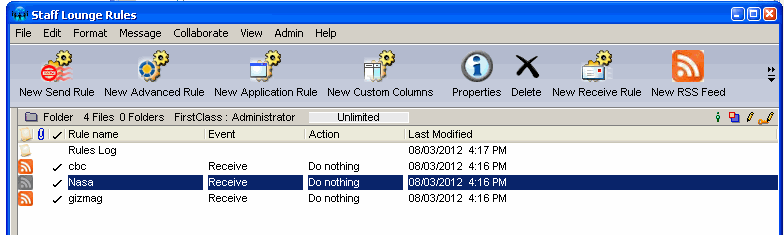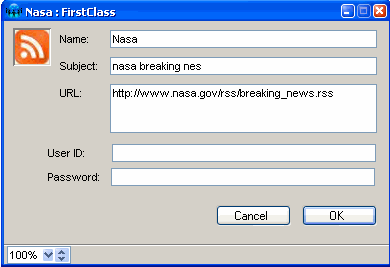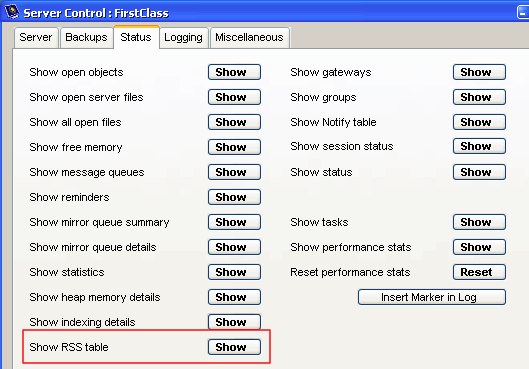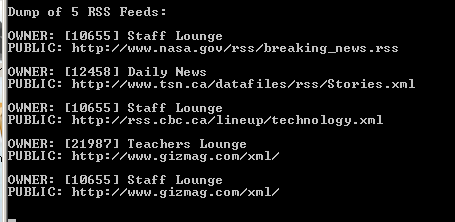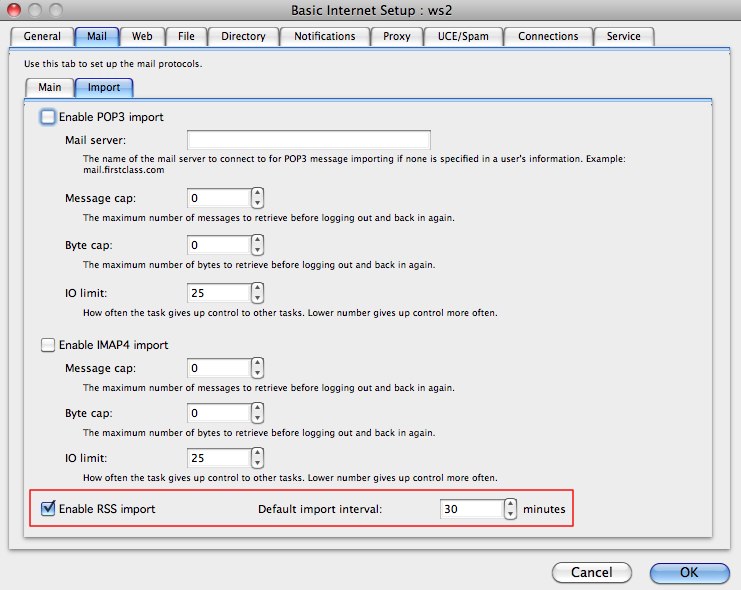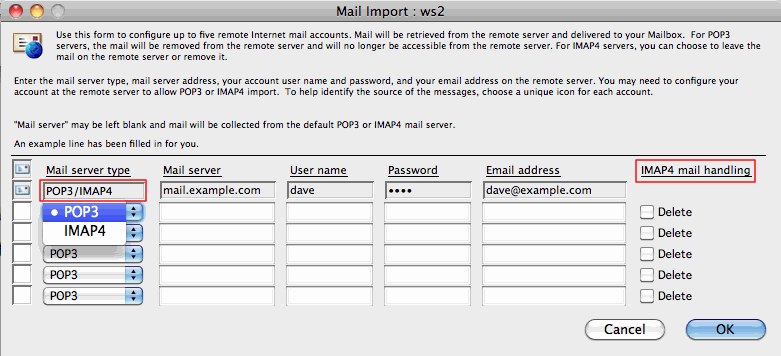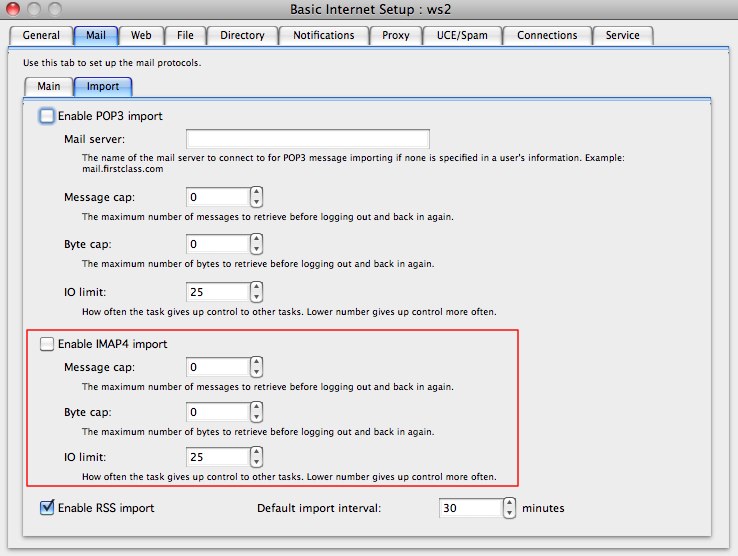|
FirstClass Division Product Bulletin |
Title: OpenText FirstClass 11.1 Release Announcement
Bulletin Number: 268
Version: 1.0
Date: May 31, 2012
Audience
This Product Bulletin is intended for distribution to FirstClass Division's installed base Administrators, Customer Support Center team, Business Development Center team, Account Managers, and Channel Partners.
Description
This is an announcement of the general availability (GA) of the first two components of FirstClass 11.1, Server Build 1123 and Client Build 11.059. FirstClass Client supports US English, UK English, CDN English, Danish, Dutch, Finnish, French, German, Italian, Japanese, Norwegian, Spanish, and Swedish languages.
The new product versions are:
- FirstClass 11.1 Server Build 1123 for Windows
- FirstClass 11.1 Server Build 1123 for Mac OS X
- FirstClass 11.1 Server Build 1123 for Linux
- FirstClass Client 11.059 for Windows
- FirstClass Client 11.059 for Mac OS X (Intel based)
Availability
FirstClass 11.1 Server Build 1123 and Client Build 11.059 are now available to existing customers who have a valid maintenance and support contract. FirstClass Update Services will automatically download them to your server. If your server’s Update Services schedule is turned off, you may manually initiate an Update Services request to receive the update.
FirstClass 11.1 Server Build 1123 will be available for download from FCOL (fc.firstclass.com) shortly in the following locations:
Windows server
Conferences/Downloads/FirstClass 11 Product Updates/FC11 Windows Server Updates/
Mac OS X server
Conferences/Downloads/FirstClass 11 Product Updates/FC11 OS X Server Updates/
Linux server
Conferences/Downloads/FirstClass 11 Product Updates/FC11 Linux Server Updates/
FirstClass Client 11.059 will be available for download shortly from FCOL, and publicly via the FirstClass web site:
On FCOL:
/Conferences/Downloads/FirstClass 11 Clients/
Please ensure that you have your server specific FirstClass 11 licenses, along with reviewing the FirstClass 11.1 Product ReadMe text and instructions accompanying the installer thoroughly before proceeding with the upgrade.
To renew or purchase your M&S contract, please contact your regional Sales Support Center listed at the end of this bulletin.
New Product Features and Enhancements
The new Server features and fixes (since FirstClass 11.0 SP4 Server Build 1024) are listed in this section.
Server New Features
- IPv6 is now supported.
- Index Assisted Search is a new search mode which has been added to the server. This mode is intended as an option to allow sites with large network stores to make use of an indexed search, and also enabling full adoption of the FirstClass Communities social feature. Smaller sites which currently run fine with the Full Indexed Search do not need to switch to the Index Assisted Search mode. The new search mode is off by default, and can be enabled/disabled by scripting as detailed in the feature summary table below.
Original Style Search (Pre v10)
- Non Indexed.
- Uses a tree walk to open each file and search the content, thus it is the slowest search mode.
- FirstClass Communities not supported.
- Some large sites with the VLS license installed also default to this search mode in the 10.0 - 11.0 server versions.
|
Full Indexed Search (v10 or later)
- This is the default search used by the FirstClass Server.
- FCNS content is indexed. The initial index is created by running a full audit.
- The Index is saved to disk.
- On Server startup, during the loading of the index from disk, an additional table is constructed in memory to increase search efficiency.
- Due to increased resource requirements, Full Indexed Search is not suitable for sites with very large FCNS stores and is disabled automatically for sites with a VLS license installed.
|
Index Assisted Search (An option as of v11.1)
- FCNS content is indexed in the same way as the Full Indexed Search. The initial index is created by running a full audit.
- The Index is saved to disk. The index created by the Full Indexed Search is compatible with this Index Assisted search.
- On server startup, the index is loaded into memory, but without constructing the additional table used by the Full Indexed Search. This reduces memory usage by approximately 20%, and greatly reduces the time to load the index into memory.
- This search uses a combination of a tree walk and the index to return results. This currently results in slightly slower response times when doing a search as compared to the Full Indexed Search, although the search results should appear similar to that of the Full Indexed Search since the Index Assisted mode still uses the same relevancy and stemming features.
- As of the 11.1 server, it is also possible to retain the Original Classic Style Search mode for FirstClass client connections while using the new Index Assisted Search mode for logins via the FirstClass Communities interface. This is intended to allow VLS sites to enable FirstClass Communities with out initially having any affect on the current FirstClass Client user base.
|
ServerTools Field Values:
1026 = 0 (Indexing on/off) 1030 = 0 (HybridMode on/off) |
ServerTools Field Values:
1026 = 1 1030 = 0 |
ServerTools Field Values:
1026 = 1 1030 = 1 |
Batch admin command to place a server into this search mode:
reply //To disable indexing and use original style search...The current default for VLS licensed sites. put path "Core Services:Server Tools" 1026 14 0 // This value is only checked on server start-up, so restart the server afterwards. put path "Core Services:Server Tools" 1030 6 0 // This value is only checked on server start-up, so restart the server afterwards.
|
Batch admin command to place a server into this search mode:
reply //To enable full indexed search...The current default for Non-VLS licensed sites. put path "Core Services:Server Tools" 1026 14 1 // This value is only checked on server start-up, so restart the server afterwards. put path "Core Services:Server Tools" 1030 6 0
|
Batch admin command to place a server into this search mode:
reply //To enable full indexing with Index Assisted Search... put path "Core Services:Server Tools" 1026 14 1 // This value is only checked on server start-up, so restart the server afterwards. put path "Core Services:Server Tools" 1030 6 1 //If you wish to maintain the Original Classic Style search mode for users logging in via the FirstClass client then uncomment out the below line. //put path "Core Services:Server Tools" 1031 6 1 |
Calendaring
- When a user subscribes a Calendar or Contacts container to a second user, the aliased container is placed in the second user's Calendar or Contacts container, and a notification email is sent to that user.
- Added support for a new client feature that allows a user to create a new calendar event by right clicking on a message, and choosing "Attach to Calendar Event".
- Added support for updated Internet Services calendaring enhancements to pass additional data and copy event data to external invites.
- Changed calendar form updates to allow display of accept/decline status for non-local users.
- Added support for IS to supply original SysID, original recipient and reply type to an event which will update the original event instead. This is designed to handle the replies to events over SMTP so that the accept/tentative/decline status of non-FirstClass servers will be updated.
Inbound RSS Feeds (FirstClass 11.1 Internet Services is required to support these features.)
- Conferences and communities now have a new container rule which contains a URL of a RSS feed on the Internet. This form is placed in the containers rules folder and is sent to Internet Services at regular intervals soliciting new items. New items are sent to the container as a message with embedded links back to the full story. Note that the "User ID:" and "Password:" fields below are not currently used but are intended for supporting authenticated "Private" feeds in a future release.
- The command "Show RSS Table" was added to the server control form. The output will show the CID of the container which has the rule, and the URL for the feed, and whether it is a Public or Private feed. At this time, only Public non-authenticated feeds are supported.
- An RSS option was been added to the Basic Internet Setup form to control which IS handles RSS feeds.
- IMAP Mail Import - Support for IMAP import feature has been added.
Server Fixes and Changes
- Corrected the accounting of how many messages are in each queue.
- Avoided multiple message requeue requests by tracking Internet Services updates and suppressing unnecessary notifications.
- Fix for outbound DNS threaded lookups failing with a 1044.
- Corrected reporting of log analyzer licensing in the log file.
- Allow other mail delivery tasks to run during large sequence of delayed messages.
- Fix for corruption in Subjects, triggered by multi-byte content.
- Support added in server to address issue of incorrect object getting deleted by mobile client.
- Fix for crash where doing a name validation and password is not in compliance.
- Fix for multi-byte pagers which could trigger corruption in the body.
- Fix to prevent a case where the From name of a message sent from a container could change when opened by a reader prior to the message send completing.
- Changes to message requeues to improve unread tracking reliability.
- Improvements to the unread tracking code to detect issues.
- Removed UR tracking debug.
- Performance enhancement for gateways on servers running in medium priority (fix for slow mail delivery through archive gateways).
- Performance enhancement for VLS sites. This still allows 0% CPU usage, but cures the sluggish behaviour noted by some VLS sites.
- Fix for a mail delivery related crash.
- Added support for the method used by Internet Services to indicate that the password was not typed at login time. Improvement for mobile client login security.
- Improved debug reporting of MTA backlog queues.
- Fixed case of server not being able to locate the .pdb file to load the symbols used for crash report creation.
- Archive Server: Allow abort of Batch Admin search when is server shutting down.
- Calendar invitations which get redirected to the mailbox will now properly execute mailbox rules.
The new Client features and fixes (since FirstClass Client 11.042) are listed in this section.
Client New Features
- Added support for multiple signatures.
- RSS feeds for conferences & communities.
- Added Setting "Reply with Quote" for all reply types.
- Added support for IPv6.
- Standard editor shortcuts added. As a result some keyboard shortcuts have been changed:
Shortcut |
Old |
New |
Windows |
MAC |
Windows |
MAC |
Get Info (Mac) |
|
Cmd+I |
|
Shift+Cmd+I |
Next Unread |
Ctrl+U |
Cmd+U |
Ctrl+U |
Cmd+U |
Previous Unread |
|
|
Shift+Cmd+U |
Shift+Cmd+U |
Show/Hide Bcc |
Ctrl+B |
Cmd+B |
Ctrl+Shift+B |
Shift+Cmd+B |
Italic (Editor) |
Ctrl+Shift+I |
Shift+Cmd+I |
Ctrl+I |
Cmd+I |
Bold (Editor) |
Ctrl+Shift+B |
Shift+Cmd+B |
Ctrl+B |
Cmd+B |
Underline (Editor) |
Ctrl+Shift+U |
Shift+Cmd+U |
Ctrl+U |
Cmd+U |
Client Enhancements
- Updated dictionary files & spellchecker engine.
- Updated timezone resources to most current version.
- [Windows] Client installer is now Windows Installer based (.MSI).
Client Fixes
- Fix to remove trailing spaces from addresses when pasting into envelope.
- Fix for calendar & contact import/export.
- Fix for language selection dropdown on spellcheck form not disappearing.
- Fix for dmp & trc files not getting created if user didn't have write perms in executable folder.
- Fix for PNG icons to cache properly by matching on the current rez file.
- Fix for crash during document open.
- Fix for bad data causing client to hang.
- [Windows] Fix for installer not registering default client properly on Vista/Windows 7
Contact Information
Sales
To purchase a FirstClass product or user licenses, please contact our Sales Department or your local FirstClass reseller.
North America and South America
phone: 888.808.0388
UK, Europe, Middle East, Africa, Australia, and Asia
phone: +44.1189.848000
Sales Support
To renew or purchase your M&S contract, contact your regional Sales Support center.
North America
For Canada, Southwestern US (AK, AZ, CA, CO, NM, OR, TX, WA), Mexico, South America, Japan
phone: 905.762.6472
For the rest of North America
phone: 905.762.6347 or 888.588.3444 ext 5
UK, Europe, Middle East, Africa, South America, Australia, and Asia
Contact your local FirstClass reseller
or
phone: +353.61.467424
Customer Support
Site administrators should contact their regional customer support center, if technical assistance is required.
North America
United Kingdom
phone: +0800.9.808.808
Europe, Middle East, Africa, South America, Australia, and Asia
phone: +44.1189.848484
FirstClass, OpenText and the associated logos used herein are trademarks of Open Text Corporation and/or its subsidiary used under license. All other trademarks are the property of their respective owners.
End of Bulletin
|  |