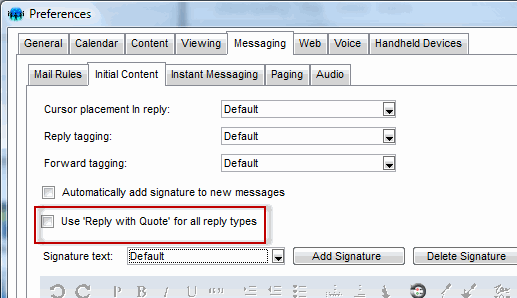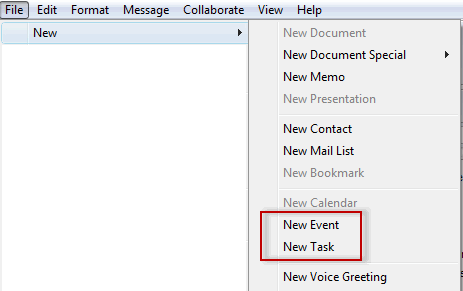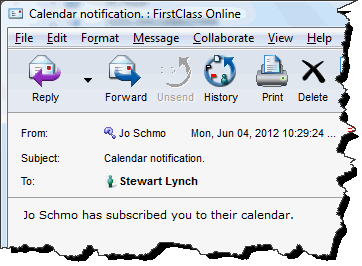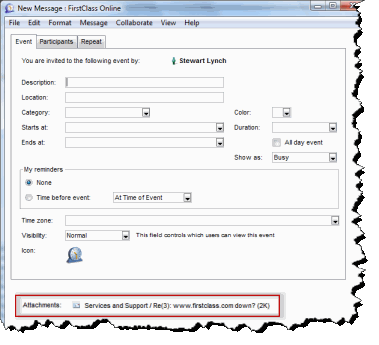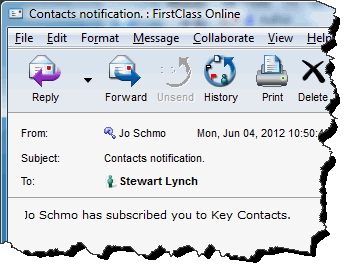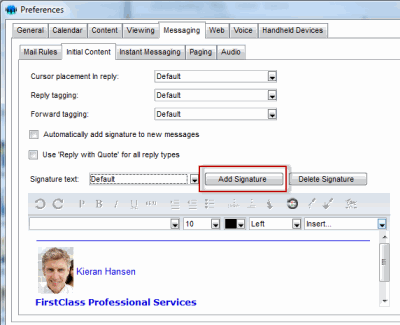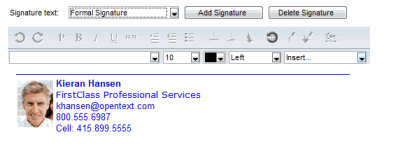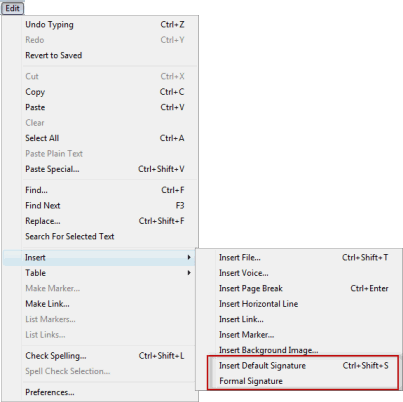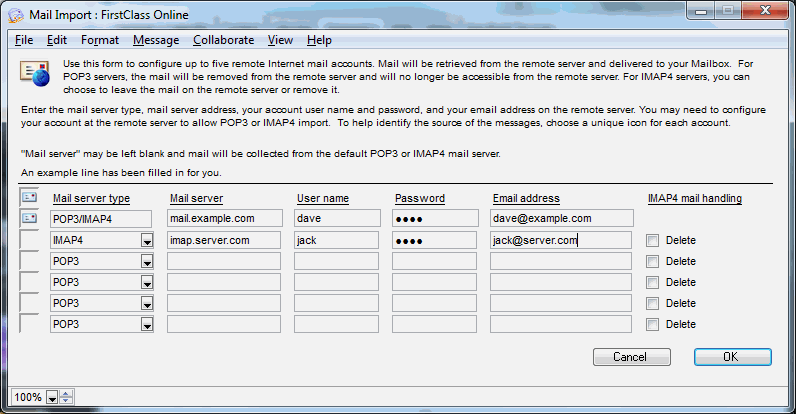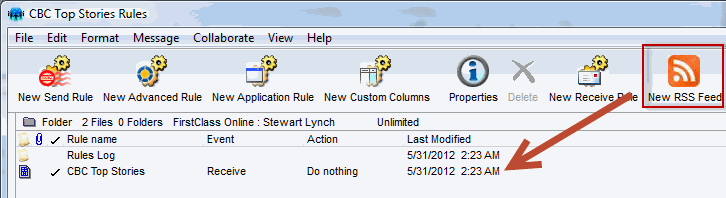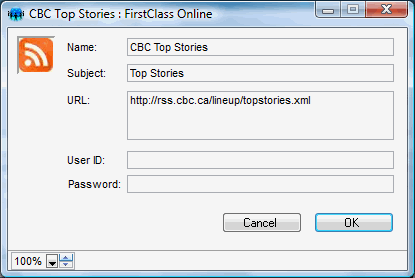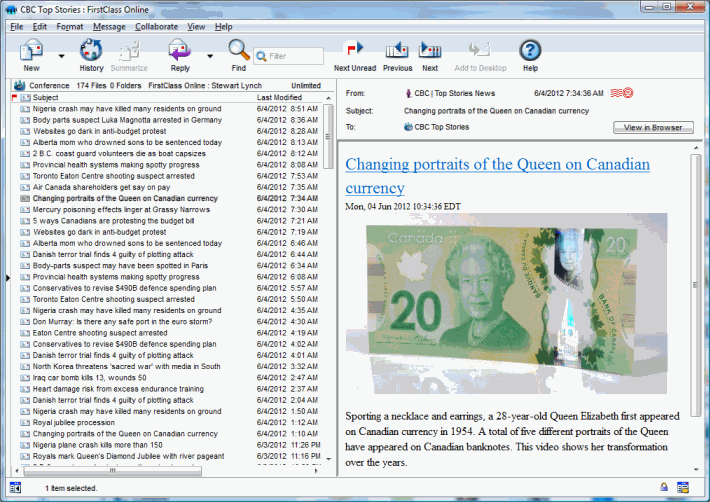----- Original Message -----
From: Stewart Lynch 2012 m. birželio 6 d. 21:12:34
Subject: What's New in FirstClass Client 11.059
To: FirstClass Admins
The FirstClass 11.1 release of the client, server and Internet Services components brings a host of new features.
This document is intended to summarize the new features and changes as they apply to the end user.
New in the FirstClass Client v11.059
Reply with Quote
- Users can now set their reply preference to always reply with quote for all reply types.
FirstClass Calendars
Create Events From Anywhere
• You can create calendars and tasks in your personal calendar without opening the calendar.
- Two new items have been added to the File > New submenu. This means that you can now create new events and tasks in your calendar from any location within the client without having to open the calendar.
Calendar Subscriptions
- When you subscribe a user to your calendar, the user now gets a notification sent directly to his mailbox indicating the action has taken place
Attaching Emails/Documents to Calendar Events
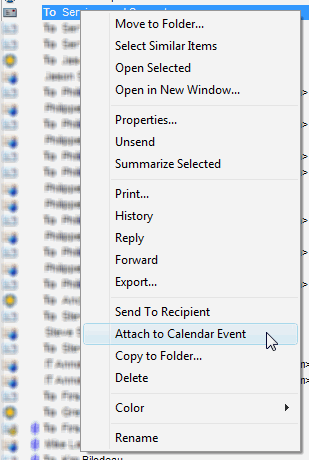 You can Right-click on any message or document and choose Attach to Calendar Event and a new calendar event will be initiated with the message or document attached. You can Right-click on any message or document and choose Attach to Calendar Event and a new calendar event will be initiated with the message or document attached.
Shared Contacts
Shared Contact Database Subscriptions
- When you subscribe a user to a shared contacts database, the user now gets a notification sent directly to his mailbox indicating the action has taken place.
Multiple Signature Support
The FirstClass Client now supports multiple signatures. Users can create new signatures on the messaging tab within the user preferences area.
- The Default signature is the one that is automatically applied if you choose
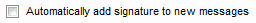 or if you click on the or if you click on the  button on a message
toolbar. button on a message
toolbar.
- As you add new signatures, the names of the signatures get added to Insert menu
- You can also right-click within a message and select the menu from the available options
- You can watch a YouTube Video on the full signature function at http://youtu.be/WfxLLz8V5JM
Keyboard Shortcuts
Keyboard shortcuts have been changed to match the standard shortcuts used in other applications
Shortcut |
Old |
New |
Windows |
MAC |
Windows |
MAC |
Get Info (Mac) |
|
Cmd+I |
|
Shift+Cmd+I |
Next Unread |
Ctrl+U |
Cmd+U |
Ctrl+U |
Cmd+U |
Previous Unread |
|
|
Shift+Cmd+U |
Shift+Cmd+U |
Show/Hide Bcc |
Ctrl+B |
Cmd+B |
Ctrl+Shift+B |
Shift+Cmd+B |
Italic (Editor) |
Ctrl+Shift+I |
Shift+Cmd+I |
Ctrl+I |
Cmd+I |
Bold (Editor) |
Ctrl+Shift+B |
Shift+Cmd+B |
Ctrl+B |
Cmd+B |
Underline (Editor) |
Ctrl+Shift+U |
Shift+Cmd+U |
Ctrl+U |
Cmd+U |
IMAP4 Mail Import
Users with the Mail Import permission can now using the Preferences > Messaging > Mailrules tab >  to import mail from another IMAP server directly into their mailbox if the feature has been enabled by the Administrator. to import mail from another IMAP server directly into their mailbox if the feature has been enabled by the Administrator.
With IMAP4, users have the ability to also choose whether or not the mail remains on the host server or not.
RSS Feeds
Users with the ability to create and manage published conferences can now designate a conference as a recipient for RSS feeds.
Inbound RSS Feeds
- Conferences and communities now have a new container rule which contains a URL of a RSS feed on the Internet. This form is placed in the containers rules folder and is sent to Internet Services at regular intervals soliciting new items. New items are sent to the container as a message with embedded links back to the full story. Note that the "User ID:" and "Password:" fields below are not currently used but are intended for supporting authenticated "Private" feeds in a future release.
| 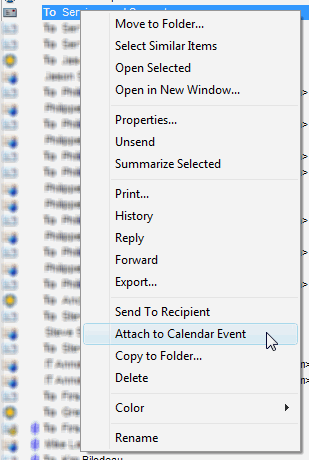 You can Right-click on any message or document and choose Attach to Calendar Event and a new calendar event will be initiated with the message or document attached.
You can Right-click on any message or document and choose Attach to Calendar Event and a new calendar event will be initiated with the message or document attached.