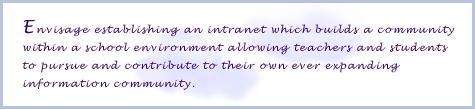| |
| |
|
Chances are learning new software isn't one of your favorite activities. It will take a week or so for you to get comfortable with our FirstClass system. In a few weeks, you'll wonder how you ever got along without FirstClass.
We recommend completing the Checklist and the Your Mailbox sections first. Return to the other sections when you need to learn more.
Anytime, Anywhere accessibility
Most computers at our facility have FirstClass installed, however when you are away from our building you can access your account from any computer that has a connection to the Internet and a web browser.
Our web site address is <insert web site address>. Click on the login link on the home page. Our web site also has a link that allows you to install FirstClass on your home computer.
Keep your account secure
Follow these simple rules for keeping your account secure.
• Choose a secure password.
• Don't reveal your password to anyone.
• Ensure you log out of FirstClass when you leave the computer by selecting Collaborate > Disconnect from the menu. When using a web browser, click Logout.
Go to Checklist.
Working with FirstClass contents
|